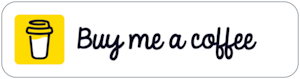Customer Service Admin Modernization: A Conversation with Microsoft's Tina Ding

Customer Service Admin Modernization
Tina Ding
FULL SHOW NOTES
https://podcast.nz365guy.com/481
Picture this: You're a customer service admin needing a modernized approach. What if there were improvements in customer service administration, security role management, and agent productivity features, all at your fingertips? This episode with our guest, Tina Ding, Senior Program Manager at Microsoft, brings this transformation to life! Tina takes us on a personal journey from China to Seattle, sharing her passion for food, family, and fun while also giving us a glimpse into her career beginnings and her work in admin modernization of the customer service product. We explore the essential tasks and roles of customer service admins and the exciting progress her team has made in reshaping the customer service experience.
Shifting gears, we spotlight the October Release Wave 2 2023 and the significant enhancements to contact centre and user management. Tina enlightens us on the potential of the Power Platform in creating powerful and versatile applications. We discuss how this platform could be a game-changer for your organization's productivity and delve deep into its features and capabilities. As a bonus, Tina generously shares her top tips on how to get started with the Power Platform. So, if you're all about optimizing your customer service game and leveraging the power of the Power Platform, this episode is an absolute must-listen!
AgileXRM
AgileXRm - The integrated BPM for Microsoft Power Platform
If you want to get in touch with me, you can message me here on Linkedin.
Thanks for listening 🚀 - Mark Smith
Mark Smith: Welcome to the Power 365 show. We're an interview staff at Microsoft across the Power Platform and Dynamics 365 Technology Stack. I hope you'll find this podcast educational and inspire you to do more with this great technology. Now let's get on with the show. Today's guest is from Redmond Washington in the United States. She works at Microsoft as a Senior Program Manager. She's skilled in business intelligence, big data, machine learning and insights. You can find links to her bio, social, etc. In the show notes for this episode. Welcome to the show, tina.
Tina Ding : Hi Mark, Thanks for having me here.
Mark Smith: Great to have you on the show. I always like to get to know guests and really let my listeners get to know guests before we start. So before we jump into work and technology and things like that, tell me a bit about food, family and fun. What do they mean to you when you're located now?
Tina Ding : Okay, cool. So my name is Tina Ding. I was originally from China. Now most of my family members are still in China. I relocated to Seattle area for work for Microsoft work in 2017. Then now I live with my boyfriend in the Redmond area. I consider myself as an international citizen. I like all kinds of food. Asian food is still my favorite, italian food, mexican, indian, some of the United States foods. Then, regarding to fun, I have a lot of hobbies. I love outdoor activities a lot Like especially hiking, swimming, snorkeling, yoga. This year I started going out to boarding with some of my friends. I started learning the paddle boarding. It's so much fun in the lake, especially in the Seattle area. It's so beautiful. In the summer we just spend three days in Olympic National Parks. I really love that. I like to go to all kinds of national parks. My favorite one is the Yellowstone National Park. Of course, monterey, near us, are beautiful too.
Mark Smith: Yeah, very nice Seattle. I visited Seattle many, many times. It is a beautiful city and there's so many outdoor activities, of course, to do. It's really one of those perfect places. In that respect. Tell me before coming to were you working for Microsoft in China before you?
Tina Ding : moved, yeah, In Beijing office In Shanghai office. So I joined Microsoft in March 2002. All my career is in Microsoft. I started in Shanghai Microsoft and then relocated in 2017. Yeah, it's a wonderful journey.
Mark Smith: I worked on a project for Microsoft in Microsoft Beijing.
Tina Ding : Oh nice.
Mark Smith: Yeah, Maybe 2018 or 2017, 2018. So, yeah, I had to get a work visa and everything to work in there. I was only for a week. I was training Microsoft staff on Microsoft business applications at the time.
Tina Ding : Oh, that's awesome.
Mark Smith: It was just yeah, it was when their new data center in China, which was called, I think, Mooncake.
Tina Ding : Mooncake. Yes, it's for China Cloud.
Mark Smith: Yes, yeah, yeah, very, very cool. Tell me, how did your career start, as in, how did you your Microsoft career start? Were you in a technology area before? How did that? How did you get into Microsoft?
Tina Ding : Yeah, so I would consider my whole career is in Microsoft. So I started as a vendor, like I worked with Microsoft as a contract employee. Actually, I started right after graduation 2008. So I work about three to four years and then become a full-time employee and it's all based on Shanghai, china, and I first worked as a software engineer in test back at that time, focused the majority on business intelligence, where I focused a lot of time, you know, on the whole data engineering, the ETL process, the reporting or circle performance tuning and exacter. So I don't know if you remember, in 2014, microsoft is starting combined engineering, so basically the combined SDET role with SD role. So at that point I transferred as a program manager, but I still focus on business intelligence area for a few years before I moved to Dynamics 365.
Mark Smith: Wow, okay, and so what? What area are you responsible? What area do you work in currently?
Tina Ding : Oh yeah, it's in 2019,. I moved to Dynamics 365 and focused on customer service product. Yeah, and I have been in this team for about four and a half years.
Mark Smith: Wow, and so, specifically, as we drill down a bit further in the customer service area, it's a big product, right? It's one of the key reasons why people buy Dynamics is is because it's such a big product. What is your focus area?
Tina Ding : Yeah, so with the this four years in Dynamics 365, I mainly focused on the customer service product First. For the first two years I focused on the knowledge management horizontal features across customer service. I think, mark, you know about knowledge management right, yes, absolutely. Yeah, so basically is try to maximize knowledge to improve agent productivity and in the recent two years, after I focused on knowledge management and they moved to modernization of the administration experience, focus on the main persona for the past two years.
Mark Smith: Excellent, excellent. So just what, when we look at admin modernization from a customer service perspective, what are the key building blocks that make up the admin part of customer service?
Tina Ding : Yeah, if you think about the whole admin experience, right, what's the key task or key work? What does it mean? Do the admin is mainly to? You know, specifically for a customer service admin, they're different persona. You know, even with admin role, the admin can have a different focus. There can be, you know, a tenant admin, organization admin and, specifically for business admin, there can be customer service admin. Even there can be. You know they're focused on more sales side. You know, sales app or marketing app. So the focus of what I'm working on is mainly on organization who need to set up a customer service product. So their day-to-day job is around set up the case management, knowledge management, the Qs, routing, the different channels in customer service. That's the main focus of a customer. Over the past two years, our team have made significantly progress in improving the whole customer service experience, definitely including agent supervisor and me, because I mainly focus on me inside. So I would be happy to discuss about this more in details.
Mark Smith: Yes. So if we look at the admin experience in the past, setting up you talked about channels, for example could be quite a long process, right? Absolutely A lot had to be done. What are we seeing around? Improvements in things like, letting say, setting up voice channels, setting up chatbots, setting up even email routing, for that matter. What are the improvements in the modernizations that are now hitting the admin center?
Tina Ding : Wow, you ask the good questions that I really want to advocate for. So, regarding to about a channel set up, we all know it's a little bit complex, right? Especially around the channel set up and around the routing. It's the most complex part in customer service set up. So we release a lot of features about the enhancement on that. In the last release we released a feature called one click set up. What does this mean? It means I mean just need to click once it will have the new organization and a new customer to set up the default contact center with only one click. So it will automatically set up the voice channel, the chat channel, a default agent experience profile and recommended AI feature on some reports. After the set up it will landing the hub and let you to try out on the different service. You also have options to customize on the settings by follow the power towards. So it's one click and we also give an option for you, for some of the admins, they don't want to handle by themselves, they want to get some guidance, they want to do a lot of customization by themselves. We have another feature called guided channel set up which basically is a guided step which give you step by step instructor to tell you. For example, you ask about the email channel. Email channel is a little bit complex in customer service in Dynamics today is you need to set up a mailbox, share the mailbox, you need to enable automatic record creation. So basically, with the guided channel set up, you have option to choose what channel you want set up email, chat, voice, even case and exacter. You choose it. If you choose the email channel, it will show all the steps you need to do to set up an email channel. So it help you. Basically, this guided experience that help you to learn, especially for new customers who are not familiar with Dynamics, you know, to learn about this product set up and got the instructions getting familiar with the product set up and definitely the got the options to automate the process for them to make sense easier for them.
Mark Smith: What about reporting? Is there a lot of reporting there as part of that as well, so that the admins can see understand how things are performing?
Tina Ding : Oh yeah, so I think I forgot to answer your question about the bot side.
Mark Smith: Let me ask that first yes, yes, yes, yes, we'll go to reporting Good.
Tina Ding : So for the bot side, you know we just released a feature and we release Power Virtual Aid in the bot setup right in customer service admin center. Orangually, you need to go to Power Virtual Aid in the PowerTool. You need to do a handoff, you know, called agent transfer, to make it connect with the Dynamics 365 customer service environment. Now what do you need to do? You only need to go to customer service admin center. You can create a bot easily in this single app, or you connect with the existing bot you already created. You just couple of clicks, you have some style and connected with your CSC environment and be able to use it in the chat channel or voice channel. All this is also, you know, a part of the guide, either channel setup tool to help you all. When you set up a channel, you have an option to create a bot or connecting with a bot, so everything works, makes sense easier. And go back to your question regarding to reports. Yes, we do have. You know, we have both the options for you to configure the reports for the supervisor and you have options, for example, to connect to, to configure the historical report and also the real time reports for your supervisor to understand better of how agents performance and even in admin side admin have a report for voice minutes like how much voice has been used the phone call. You know voice because that's how ACS Azure service was charging right regarding phone calls. So admin can see this voice minutes right in customer service admin center.
Mark Smith: So let's talk about that. That, that piece of functionality Are you saying within, within the admin center, I could even set up the phone numbers, or do I need to go first to do that in Azure and then connect? When I do those voice channel connections, do I then connect them only once they've been deployed in Azure? How does that functionality work?
Tina Ding : Yeah, so you do. When you come to the voice channel setup, you do, starting in customer service admin center. If you already have the voice ACS subscription setup, you can directly use in here. But if you don't have that, we do connect you to set that subscription and getting since ready, and for all of the new customers, they do have, you know, the trial subscription to use, but they have limited minutes for you to try out on the voice channel.
Mark Smith: Mm, hmm, okay, that's, that's brilliant. Do you mention knowledge management? To start with, there is. Is that a standard, once again part of that one click process setting that up? And is it also that guided experience like what knowledge needs to be set up? How does it map to either products or services? Is it ingested from another source? Is that all part of that experience?
Tina Ding : Unfortunately, knowledge management today is not a part of the channel set up yet, so the guide channel set up we just released two weeks, really swipable ago, like one year ago.
Mark Smith: Yes, yes.
Tina Ding : And we want to see like a good gathering the feedback from on the main like, oh, what are the features is that must have in the guide channel set up? So the knowledge management set up is actually today not not all of our customers are using our knowledge management, Right. But I want to mention in this new customer service admin center we make sense, are super easier for each of the features that have there is a dedicated section kind of. If you go to the customer service admin center in the side map you see knowledge management and you click on that, you see all the set up, each section of the set up for the knowledge management. For example, you set up how you set up knowledge research filters. Even you want to connect to into different data sources, for example. Or you want to Getting a search provider from. You want to connect with the SharePoint data as a search provider. All you want to connect with another that sources we have. Really, we design all of our main feature in a guided Experience, although it's not a part of the guide channel setup, but everything was the design in a guided kind of experience for people to easily understand and to do since step by step.
Mark Smith: About a year ago, microsoft announced the digital contact center platform, which, of course, yeah, dccp heavily relies on Dynamics 365 customer service. Do you see From what you're doing in the admin center, where do you see DCC P start and stop and where does Dynamics 365 customer service start and stop? Or is it really it's just all part of the building blocks that you can use for a modern digital contact center?
Tina Ding : Yeah, I think this whole customer service admin center is dedicated for both. So this is for both. I mean, I think the DCC P is the new name we we announced for Dynamics customer service. They also have the RBR. They have a neurons part of that. Yes, so for since, like neurons, like there's some of the set up still with the neurons portal and we do going to work on some, something like, oh, how can we, integrated with the neurons that set up it depends on, it's still a long journey Because the neurons were newly acquired right into Dynamics. But since, do you think I would prefer our customer single dynamic Customer service admin center is the one center admin center for both. That name is 365 customer service. Yes and the DCC P.
Mark Smith: Yes, excellent. What advancements have you made in the area of of user management? You mentioned routing before and we've got a whole thing around. You know skill based routing, that the call, whatever it is, if it's been handed off from a chat bot, for example, that it gets to the right agent, right, the right person is handling it. What have you improved around that user management side of things?
Tina Ding : Okay, that's, that's a great question. So for user management, actually our team I'm not at the, the PM work directly on this feature. Our PM, a cardiac in IDC, is working on that feature. We did a lot of enhancement about user management, especially on the customer service part. I will just show you a few of them. So while in hasmo we did, you can do book management of the users to be able to, you know, assign the agents the skills and doing capacity profile management. And and once I want to highlight that Not only the book management of user management for security management, although it's not done by our team, is done by our power platform team. Yes, so you that's have been a huge investment there to modernize about the security Role management in the power platform at the main center. So that's what I mentioned earlier. They're different. The persona right for user management is you already would be telling me Systemic or doing those kind of management For specific a customer service domain, like the capacity profile, skills, all the routing cues, relative setup. It's all within this customer service and in center. But we do have the linkage to the power platform in center for a tenant to the main. Yes be able to do security role management and adding all deleted to users there.
Mark Smith: Yeah, yeah, totally makes sense. When you look at the, your plans for the future, what, and without you know saying anything that's on the NDA? What? What excites you?
Tina Ding : So are you more talking about? You know the roadmap and innovation for the so.
Mark Smith: So I'm thinking more about we're seeing AI being incorporated a lot into the agents experience. So you know, whether it's like Transcribing the call, taking out key oh, you agreed that I was going to send you an email or I was going to set a meeting or an appointment with you, or something like that, are we going to see? You know, from your perspective, do you see that the, the agents role is going to be become a lot easier, if you like, because, rather than you know searching across multiple knowledge sets or systems, they're gonna have Really a guided, prompted experience. You know part of that agent scripting, etc. That will create a much better customer experience in the at the end of the day, Absolutely, absolutely.
Tina Ding : We just released a feature Preview, right caught an agent co-pilot, yes, and then the whole. You know that means to resist five a pop platform. We have the co-pilot release. The whole key goal is to improve the productivity so they can get to the right information, right answers or the next specification To you know, improve the agent productivity. And they do have a lot of customer. I'm not at the PM work dedicated for this feature, but I know there's a lot of customers have see huge value in this agent co-pilot feature. I do suggest for the customer you know who are interested, please exploit that feature. That's super valuable. I think it's super valuable to the business.
Mark Smith: Yeah, very good. Before we close where can people go and learn more about this new functionality coming out? Where can they upskill, get educated on these new admin features that are becoming available?
Tina Ding : Yeah, so I would suggest the go-to docsmicrosoftcom and also, you know our release planner, our release knows, so it have the release knows for this coming release wave, the October release wave, all correct, wave 2 2023. You can see all of the new features are going coming out. For example, for admin side, we have a feature called integrated house check which will admin will get in properly notified of emerging issue of the you know for their configuration errors or something going wrong in their systems. So you can see a lot of this kind of features are in our release announcement and definitely, if you want to learn more about our product, the docsmicrosoftcom is a very good tool. Some of the features we do have a lot of for YouTube videos available for you to explore more about that.
Mark Smith: Tina, thank you so much for coming on the show.
Tina Ding : Thank you. Thank you so much, mark.
Mark Smith: Hey, thanks for listening. I'm your host business application MVP, mark Smith, otherwise known as the NZ365 guy. If there's a guest you'd like to see on the show from Microsoft, please message me on LinkedIn. If you want to be a supporter of the show, please check out buymeacoffeecom forward slash. Nz365 guy, how will you create on the power platform today? Ciao.

Tina Ding
Tina Ding is an experienced Program Manager with a demonstrated history of working in the computer software industry. She is skilled in Business Intelligence, Big Data, Machine Learning and Insights. As a proficient program and project manager, Tina holds a bachelor's degree in computer science and technology.